Integrating Ongoing warehouse with Augment is a straightforward process, which will take you just a couple of minutes. It does however require you to make settings on both sides (Augment and Ongoing). Simply follow the steps described below and you will be connected in no time.
What needs to be done - top-level points:
- You'll need an Augment account - you can create a new one (free trial) here
- You'll need to log in to your Ongoing account to access the API key
- You'll need to insert the API key to the Augment app
Step by step guide:
I. TASK - Set up an API connection in Ongoing and generate an API key:
1. While logged in to your Ongoing account, select Administration on the top menu, then click on API for goods owners in the integration section.
[Administration > Integration > API for goods owners]
2. Select the drop-down menu on the Goods owner of your choice. And grant API access by clicking the "Allow API access" button. note: if you have granted API access in the past, please skip to the next step.
3. Now that you have granted access, it's time to generate your API key. Drop down your Goods owner and refer to the image below.
Enter a user name for your new API connection, we recommend WSIAugment (note: all names must start with WSI), click the Generate button to create a password. Under Type of integration please choose Augment. Enter your email and finally click Create. The system will automatically send all the details to your email. You will use these details in the next task.
II Task - Connect Ongoing Warehouse to Augment
1. Go back to the Augment app and click Connect at the top right corner of your screen. Choose Ongoing, fill in your Ongoing API user name and password (find this in the email the system had send you, as described in TASK I), also enter your user id and warehouse name into the Augment connector as shown below.
The warehouse name can be obtained from your Ongoing app URL. As you are inside Ongoing warehouse, look at the URL at the top of your browser. It will look something like this: https://wms1.ongoingsystems.se/warehousename/index.aspx The highlighted part is the name you are looking for. In this case, we have highlighted warehousename, but you will use whatever name appears in your URL.
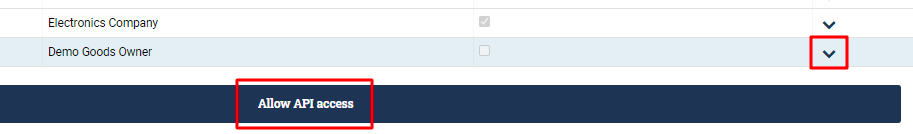
2. Click Connect and then have a cup of coffee, we do the rest.
❗️ After the connection is set up please allow up to several hours before your data actually appears in the Augment app. Basically, we need to import your data and calculate sales forecasts and optimum purchase order proposals. This is a large computation operation and takes some time. Once Augment will be ready you'll receive an email.
Good luck!

