Integrating CIN7 Omni with Augment is a straightforward process, which will take you just a couple of minutes. It does however require you to make settings on both sides (Augment and CIN7 Omni). Simply follow the steps described below and you will be connected in no time.
What needs to be done - top-level points:
- You'll need an Augment account - you can create new one (free trial) here
- You'll need to log in to your Cin7 Omni account to access the API keys
- You'll need to set the permissions for the API connection
- You'll need to insert the API key to the Augment app
Step by step guide:
I. TASK - Set up an API connection in CIN7 Omni and generate API key:
1. While logged in to your Cin7 Omni account, navigate to https://go.cin7.com/cloud/apiSetup/Default.aspx.
[Admin - Settings panel - Integrations & API]
2. Select Add API Connection. Enter a name for your new API connection, we recommend Augment, and select Save.
3. You will see a new API key. Please copy this generated API key and save it for later.
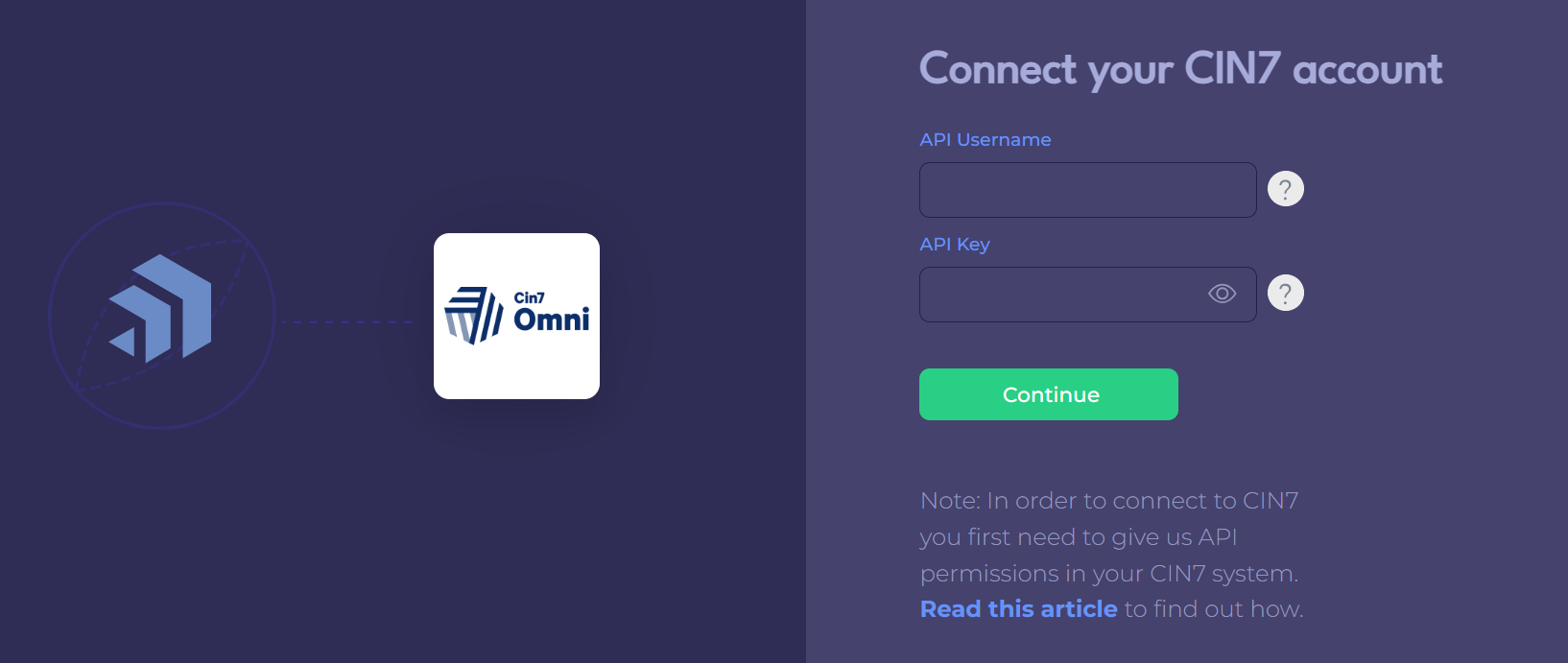
4. Now go back to the API setup page and copy your API username. You will need it for later. See picture bellow:
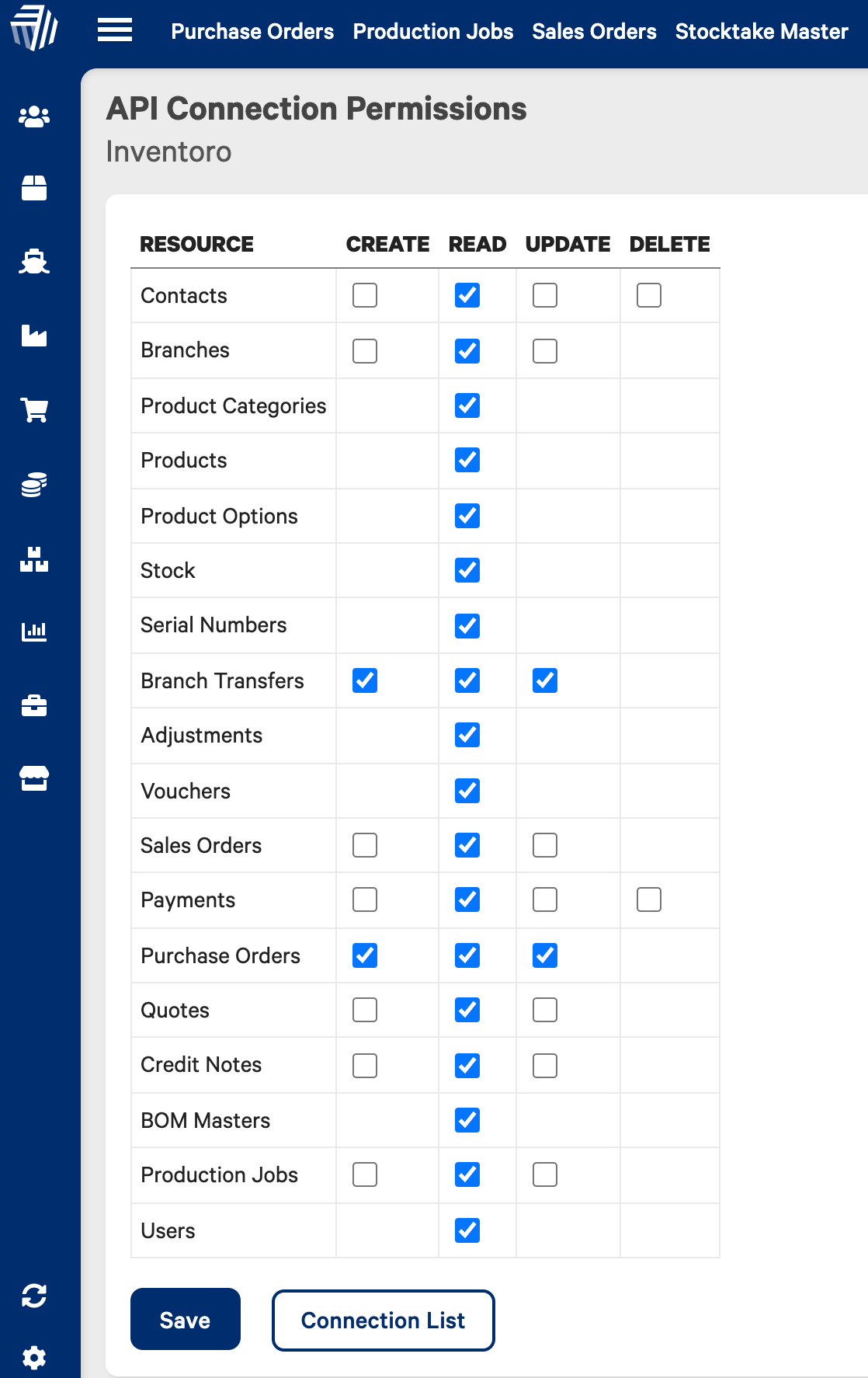
II. TASK - Set Permissions
1. Go back to API Setup in your CIN7 Omni account and click on Permissions link in the Augment API.
2. Make sure all the permissions are ticked for READ. Further set permissions for Branch Transfers and Purchase Orders to READ and also CREATE and UPDATE.
3. Then, click the Save button at the bottom of the table to update the permissions.
III Task - Connect CIN7 Omni to Augment
1. Go back to the Augment app and click Connect at the top right corner of your screen. Choose Cin7 Omni from the integration list and enter your Cin7 Omni API username, and generated API Key (as described in Task I above) into the Augment connector as shown below:
2. Click Continue and then have a cup of coffee, we do the rest.
❗️ After the connection is set up, please allow up to several hours before your data actually appears in the Augment app. Basically, we need to import your data and calculate sales forecasts and optimum purchase order proposals. This is a large computation operation and takes some time. Once Augment will be ready you'll receive an email.
Good luck!

